


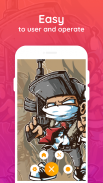







HD Screen Recorder 1080P 60fps

HD Screen Recorder 1080P 60fps ၏ ရွင္းလင္းခ်က္
HD Screen Recorder
This Screen Recorder App is designed to record your Android screen with NO time limit and NO Root access. With the help of this Screen Recording Software, you can record Mic Audio and also review games, apps and many other use cases where Mic Audio screen recording is required in tandem.
How to use this Simple Screen Recorder?
Just launch this Screen Capture tool and press the record icon located at the bottom of your right-hand corner. You can finish the recording by notification screen or from App screen by pressing the STOP icon.
The HD Screen Recording App gives you options like delete, rename and file sharing.
This Screen Recorder for Android has been tested on major phone manufacturers such as Samsung, Xiaomi (Mi), LG, One Plus, Vivo, Huawei (Honor) phones.
This best Screen Recorder can be used for recording screencast videos for elegant user experience design, create tutorials, Game reviews and many more.
New Features of this HD Video Screen Recorder are listed below:
1. Added Video trimming functionality.
2. Performance improvement.
3. Power Button to stop the recording
As discussed above, this Android Screen Recorder assists you to record clear and smooth screen videos, screenshots in a very simple way. Just with a tap on moving window, you can record video calls, videos that cannot be downloaded or even video tutorials using this Screen Video Recorder.
Download/Make use of this Easy Screen Recorder and record/capture anything you want!!!
This HD Quality Screen Recorder is not just simple and powerful but its user interface is also designed in such a way that anyone can understand. The user-friendly and clean UIs of Screen Recorder makes it familiar and agreeable to utilize. With this Screen Recorder App Android, you can record your screen and capture Smartphone videos, play recorded videos and even share screencasts irrespective of the place.
In addition to this, Screen Recorder with Audio also facilitates other features like screen orientation, video resolution, customized timer to stop, bit-rate, saving directory selection, delete/share/view all the recorded videos.
This HD Screen Recorder is the best application to record your screen without any time limit, without watermark, and without root. Just download the Screen Recorder now to enjoy complete HD quality screencasts. You can now start or stop screen recording with only just one tap.
Screen Recorder is exceptionally simple to-utilize. You can record even live shows, video chat, gameplay, catch chatting history, record games, share online video. Screen Video Recorder also offers a lot of highlights, for example, a video recorder, screen capture, game recorder. All that we do is for your better screen recording experience.
Other characteristics of this HD Screen Recorder are discussed below:
• Screen Recording With Audio – Once if you have this Record Screen with Audio App, you can use it as Screen Recorder with Audio, Screen Recorder with Sound as well.
• HD Quality Screen Recorder – This Screen Video Recorder supports you to record game screen at the highest quality 1080p, 12Mbps, 60FPS and even you can adjust the resolution.
• Screen Recorder With Sound – Using this Best screen recorder for Android with audio you can record your voice very fluidly and clearly.
• Game Recorder With No Time Limit – It is also a convenient game recorder and Screen Capture tool. It can also be used to record screen, capture screen and record gameplay video without having any time limitation.
If you find this Screen Recording app not working on your phone please write to us EasyToolsApps@gmail.com we will try to fix the issue for your phone model.
Trademark Disclaimer: All product and company names are trademarks or registered of their respective holders. Use of them does not imply any affiliation with or endorsement by them.
HD ကို Screen Recorder
ဤသည် Screen Recorder App ကို NO အချိန်ကန့်သတ်ခြင်းနှင့်အမြစ်မစွဲ access ကိုနှင့်အတူသင့်ရဲ့ Android ဖုန်းမျက်နှာပြင်မှတ်တမ်းတင်ဖို့ဒီဇိုင်းပြုလုပ်ထားသည်။ ဒီ Screen ကိုမှတ်တမ်းတင် Software များ၏အကူအညီဖြင့်သင်သည်မိုက်ကရိုဖုန်းအသံမှတ်တမ်းတင်ခြင်းနှင့်လည်းဂိမ်းများ, apps နှင့်မိုက်ကရိုဖုန်းအသံမျက်နှာပြင်မှတ်တမ်းတင်တွဲဖက်အတွက်လိုအပ်သည်အဘယ်မှာရှိများစွာသောအခြားအသုံးပြုမှုကိုအမှုပေါင်းပြန်လည်သုံးသပ်လို့ရပါတယ်။
ဒီရိုးရှင်းသော Screen Recorder သုံးစွဲဖို့ဘယ်လိုနေသလဲ?
ဒီ Screen ကို Capture အ tool ကိုဖွင်နှင့်သင့်ညာဖက်ထောင်၏အောက်ခြေတွင်တည်ရှိပြီးစံချိန်အိုင်ကွန်ကိုနှိပ်ပါ။ သင်က STOP အိုင်ကွန်ကိုနှိပ်ခြင်းဖြင့်အကြောင်းကြားစာမျက်နှာပြင်အားဖြင့်သို့မဟုတ် App ကိုမျက်နှာပြင်ကနေမှတ်တမ်းတင်ပြီးစီးနိုင်ပါတယ်။
App ကိုမှတ်တမ်းတင်အဆိုပါ HD ကို Screen ကိုသငျသညျကိုအမည်ပြောင်း, ဖျက်မှုနဲ့ဖိုင်ခွဲဝေမှုနဲ့တူ options များပေးသည်။
Android အတွက်ဒါဟာ Screen Recorder ထိုကဲ့သို့သော Samsung က Xiaomi သည် (Mi), LG တစ်ခုမှာ Plus အား, Vivo, Huawei က (ဂုဏ်) ဖုန်းများအဖြစ်အဓိကဖုန်းကိုထုတ်လုပ်သူပေါ်စမ်းသပ်ပြီးခဲ့တာဖြစ်ပါတယ်။
ဤသည်အကောင်းဆုံး Screen Recorder ကြော့အသုံးပြုသူအတွေ့အကြုံကိုဒီဇိုင်းအတွက် Screencasts ဗီဒီယိုများမှတ်တမ်းတင်အတွက်အသုံးပြုနိုင်ပြီးလဲ tutorial, ဂိမ်းပြန်လည်သုံးသပ်ခြင်းများနှင့်အများအပြားပိုပြီးဖန်တီးပါ။
ဒီ HD ကိုဗီဒီယို Screen Recorder ၏နယူးအင်္ဂါရပ်များအောက်တွင်ဖော်ပြထားသောနေကြသည်:
လုပ်ဆောင်နိုင်စွမ်းကိုချုံ့ခြင်း 1. Added ဗီဒီယို။
2. စွမ်းဆောင်ရည်တိုးတက်မှု။
မှတ်တမ်းတင်ရပ်တန့်ဖို့ 3. ပါဝါခလုတ်
အထက်တွင်ဆွေးနွေးထားတဲ့အတိုင်း, ဤ Android Screen Recorder ဟာအလွန်ရိုးရှင်းတဲ့လမ်းအတွက်ရှင်းရှင်းလင်းလင်းနဲ့ချောချောမွေ့မွေ့မျက်နှာပြင်ဗီဒီယိုများ, screenshots များမှတ်တမ်းတင်ရန်သင့်အားကူညီ။ ရုံပြတင်းပေါက်ရွေ့လျားအပေါ်တစ်ဦးကိုထိပုတ်ပါနှင့်အတူ, သငျသညျဗွီဒီယိုခေါ်ဆိုမှု, ဒီ Screen ကို video recording ကို အသုံးပြု. ဒေါင်းလုပ်လုပ်သို့မဟုတ်ပင်ကိုဗီဒီယိုလဲ tutorial မရနိုငျသောဗီဒီယိုမှတ်တမ်းတင်နိုင်ပါတယ်။
ဒေါင်းလုပ် / ဒီလွယ်ကူ Screen Recorder နှင့်စံချိန်အသုံးပြုမှု Make / သင်လိုချင်သောအရာကိုမဆိုဖမ်းယူ !!!
ဤသည်ကို HD အရည်အသွေး Screen Recorder ရုံရိုးရှင်းပြီးအစွမ်းထက်မဟုတ်ပါဘူးသို့သော်၎င်း၏ user interface ကိုလည်းမည်သူမဆိုနားလည်နိုငျကွောငျးထိုကဲ့သို့သောလမ်းအတွက်ဒီဇိုင်းပြုလုပ်ထားသည်။ အသုံးပြုသူ-friendly နှင့်သန့်ရှင်းသော Screen Recorder ၏ UIs အသုံးချဖို့ကအကျွမ်းတဝင်နှင့်နှငျ့ညီညှတျစေသည်။ ဒီ Screen Recorder App ကို Android မှာအတူ, သင်သည်သင်၏မျက်နှာပြင်မှတ်တမ်းတင်ခြင်းနှင့်စမတ်ဖုန်းဗီဒီယိုများဖမ်းယူ, ပြဇာတ်ဗီဒီယိုများမှတျတမျးတငျထားနှင့်ပင်မသက်ဆိုင်ဘဲမူလအရပျ၏ Screencasts မျှဝေနိုင်ပါသည်။
ဒီအပြင်, အသံနှင့်အတူ Screen Recorder လည်း / share / delete, directory ကိုရွေးချယ်ရေးချွေတာ, screen ကိုတိမ်းညွတ်, ဗီဒီယို Resolution, ရပ်တန့်ဖို့စိတ်ကြိုက် timer နေရာမှာနည်းနည်း-နှုန်းမှာကဲ့သို့အခြား feature များအပေါငျးတို့သမှတ်တမ်းတင်ထားသောဗီဒီယိုကိုကြည့်ရှုနိုင်အောင်စီစဉ်ပေးထားတယ်။
ဤသည်ကို HD Screen Recorder ရေစာမရှိ, အမြစ်မပါဘဲ, မည်သည့်အချိန်ကန့်သတ်မှုမရှိဘဲသင်၏မျက်နှာပြင်မှတ်တမ်းတင်ဖို့အကောင်းဆုံး application ဖြစ်ပါတယ်။ ရုံပြည့်စုံ, HD အရည်အသွေးကို Screencasts ခံစားရန်ယခု Screen Recorder download လုပ်ပါ။ သငျသညျယခုမှသာဖွင့်တဦးတည်းကိုထိပုတ်ပါနှင့်အတူဖန်သားပြင်မှတ်တမ်းတင် start သို့မဟုတ်ရပ်တန့်နိုင်ပါ။
Screen Recorder မှအသုံးချအတော်လေးရိုးရှင်းပါသည်။ သင်, ပင် live show, ဗီဒီယိုကစကားပြောခန်း, ဂိမ်းမှတ်တမ်းတင်သမိုင်း chatting ဘမ်းဆီးစံချိန်ဂိမ်းများ, အွန်လိုင်းဗီဒီယိုမျှဝေနိုင်ပါသည်။ မျက်နှာပြင်ဗီဒီယို Recorder ကိုလည်းဥပမာ, ဗွီဒီယိုတစ်ခုအသံဖမ်း, screen ကိုဖမ်း, ဂိမ်းအသံဖမ်းပျေါလှငျအများကြီးပေးထားပါတယ်။ ကြှနျုပျတို့ပွုသောသူအပေါင်းတို့သည်သင်၏အပိုမိုကောင်းမွန်တဲ့ screen ကိုမှတ်တမ်းတင်အတွေ့အကြုံကိုအဘို့ဖြစ်၏။
ဒီ HD ကို Screen Recorder ၏အခြားဝိသေသလက္ခဏာများကိုအောက်တွင်ဆွေးနွေးတင်ပြကြသည်:
•ဖန်သားပြင်အသံနှင့်အတူမှတ်တမ်းတင်ခြင်း - ပြီးတာနဲ့သင်ကအသံ App ကိုနှင့်အတူဤမှတ်တမ်းမျက်နှာပြင်ရှိပါက, သင်အဖြစ်ကောင်းစွာအသံနှင့်အတူအသံနှင့်အတူ Screen Recorder အဖြစ် Screen Recorder ကကိုသုံးနိုင်သည်။
• HD ကိုအရည်အသွေး Screen Recorder - ဤမျက်နှာပြင်ဗီဒီယို Recorder, အရည်အသွေးအမြင့်ဆုံး 1080p မှာဂိမ်းမျက်နှာပြင်မှတ်တမ်းတင်ရန်သင့်အားထောကျပံ့ 12Mbps, 60fps နဲ့ပင်သင် resolution ကိုချိန်ညှိနိုင်ပါတယ်။
•အသံနှင့်အတူ Screen Recorder - သင်ကအရမ်း fluidly နှင့်ရှင်းလင်းစွာကိုယ်တော်၏အသံကိုကျွန်တော်မှတ်တမ်းတင်နိုင်ပါတယ်အသံနှင့်အတူ Android အတွက်ဒီအကောင်းဆုံးမျက်နှာပြင်အသံဖမ်းအသုံးပြုခြင်း။
•အဘယ်သူမျှမအချိန်ကန့်သတ်နှင့်အတူဂိမ်း Recorder - ဒါဟာလည်းအဆင်ပြေဂိမ်းအသံဖမ်းခြင်းနှင့်မျက်နှာပြင်ပုံဖမ်းမှုကိရိယာတခုဖြစ်တယ်။ ဒါဟာအစမဆိုအချိန်ကန့်သတ်စရာမလိုဘဲဖုန်းမျက်နှာပြင်နှင့်စံချိန်ဂိမ်းကဗီဒီယိုကိုဖမ်းယူ, screen ကိုမှတ်တမ်းတင်ဖို့အသုံးပြုနိုင်ပါသည်။
သင်ဤမျက်နှာပြင်ကိုမှတ်တမ်းတင်ရန် app အားသင်၏ဖုန်းတွင်အလုပ်မရှာတွေ့တယ်ဆိုရင်ကျွန်တော်တို့ကိုစာရေးကျေးဇူးပြုပြီး EasyToolsApps@gmail.com ငါတို့သည်သင်တို့၏ဖုန်းကိုမော်ဒယ်များအတွက်ပြဿနာ fix ဖို့ကြိုးစားပါလိမ့်မယ်။
ကုန်အမှတ်တံဆိပ်ခွင: အားလုံးထုတ်ကုန်များနှင့်ကုမ္ပဏီအမည်များကိုအမှတ်တံဆိပ်များမှာသို့မဟုတ်၎င်းတို့၏သက်ဆိုင်ရာကိုင်ဆောင်သူ၏မှတ်ပုံတင်။ သူတို့ထဲကကိုအသုံးပြုပါကသူတို့ကိုအားဖြင့်မဆိုအတူဆက်နွယ်မှုသို့မဟုတ်ထောက်ခံချက်ဆိုလိုခြင်းမဟုတ်ပါ။


























